outlook发送邮件时出现“服务器错误: '553 sorry ..........'的解决方法
outlook发送邮件时出现“服务器错误: '553 sorry you don't authenticate or the domain isn't in the list of allowed rcpthosts”等错误时的解决方法
出错图如下:

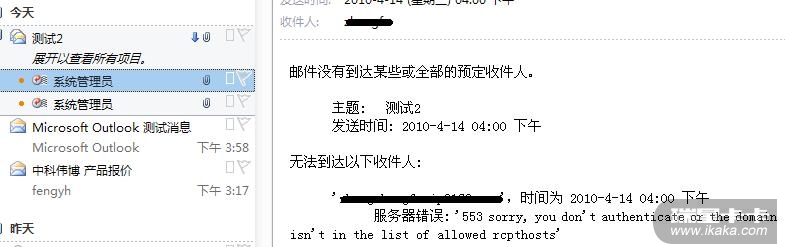
解决方法:
1、点:工具---帐户设置
选中你的账号,点上面的“更改”

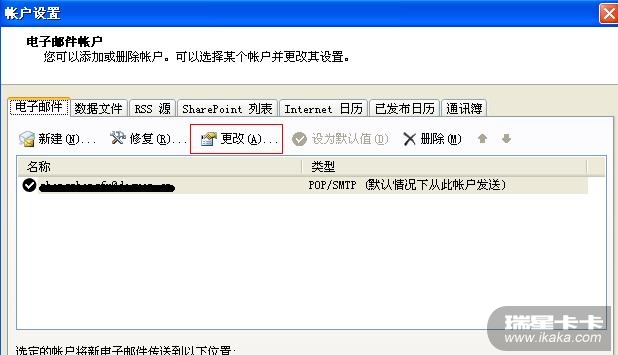
2、点:其他设置

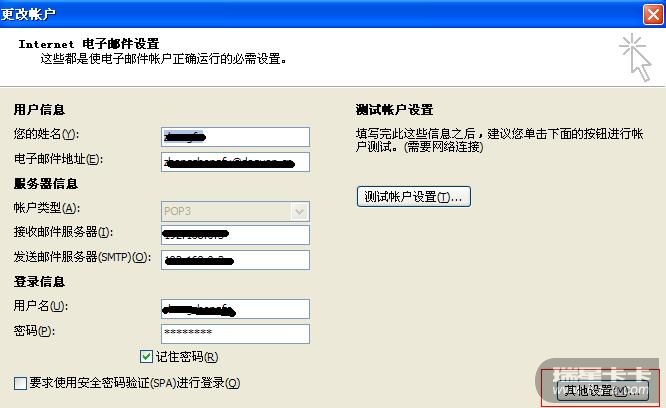
3、“发送服务器”,勾选“我的发送服务器(smtp)要求验证”,确定,下一步,完成。即可。

 用户系统信息:Mozilla/4.0 (compatible; MSIE 6.0; Windows NT 5.1; SV1; TencentTraveler 4.0; InfoPath.3)
用户系统信息:Mozilla/4.0 (compatible; MSIE 6.0; Windows NT 5.1; SV1; TencentTraveler 4.0; InfoPath.3)